It's Friday, and you absolutely, positively have to deploy to production. But you can't get CI to pass your PR. What do you do? It's an inevitable part of your life as a developer, and you've built a collection of tools to deal with it: Google, MDN, Discord, ChatGPT. We've got one more tool for your toolbox: "Explain with AI" for Nx Cloud.
Your ticket to fast error debugging
"Explain with AI" is a new feature for all Nx Cloud Pro users that is going to help you troubleshoot those pesky failing tasks. Whenever you get an error message on CI, look for the "Explain with AI" button on the upper right-hand corner:
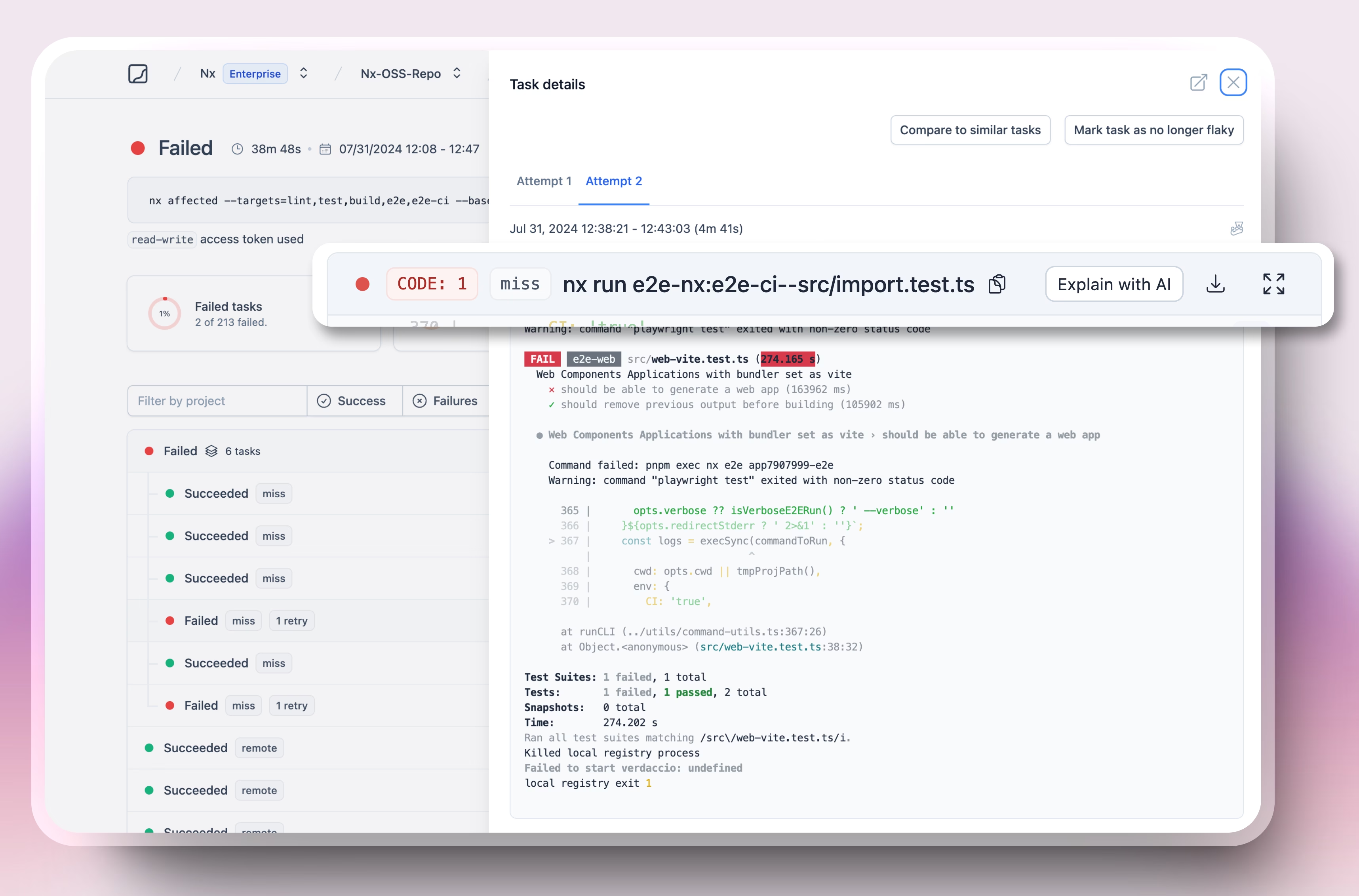
Once you hit that button, we collect the terminal output and other Nx task information and sprinkle some AI on top of it to give you a suggested fix. That should help you quickly get to the bottom of the issue and get back to work quickly.
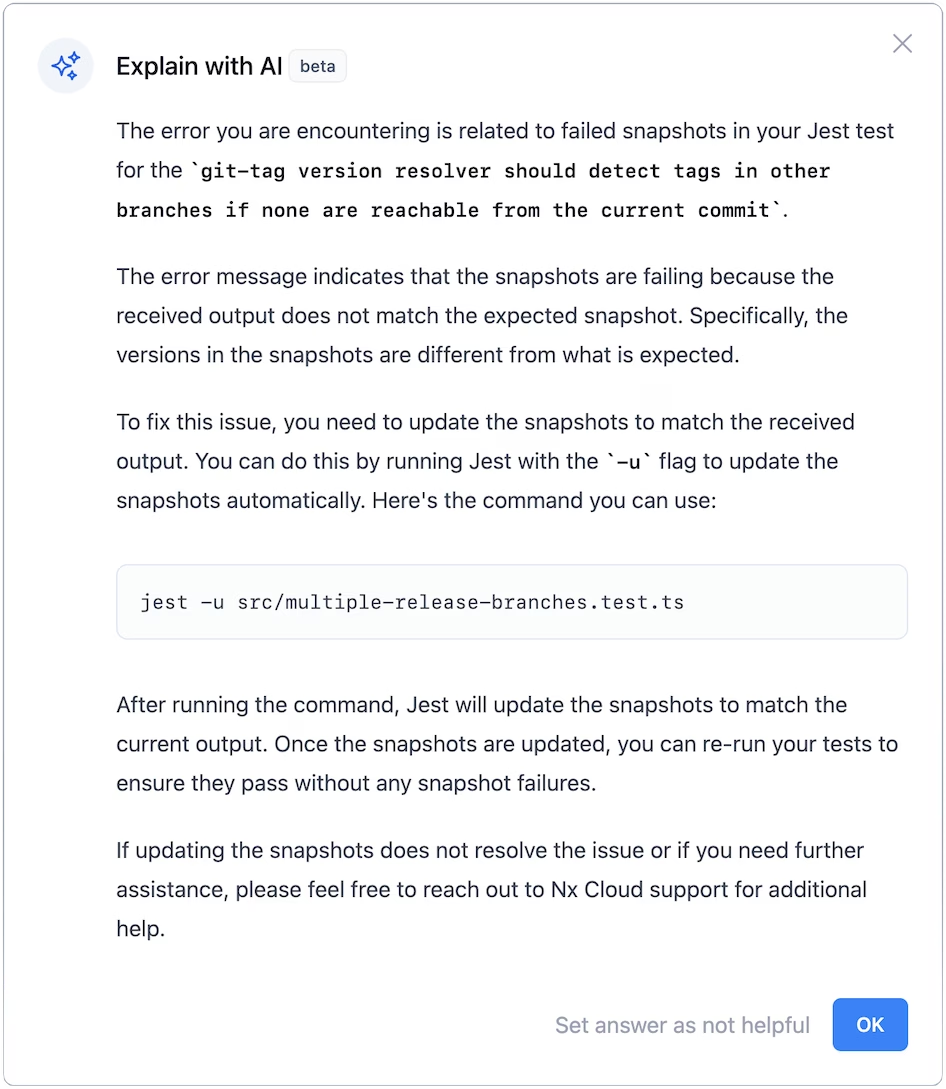
No more switching back and forth between a dozen tabs with different solutions. No more providing the right context for your masterfully written chat prompt. Get your suggested fix and get back to work.
Also make sure to check out our docs for more information.
How can I start using this today?
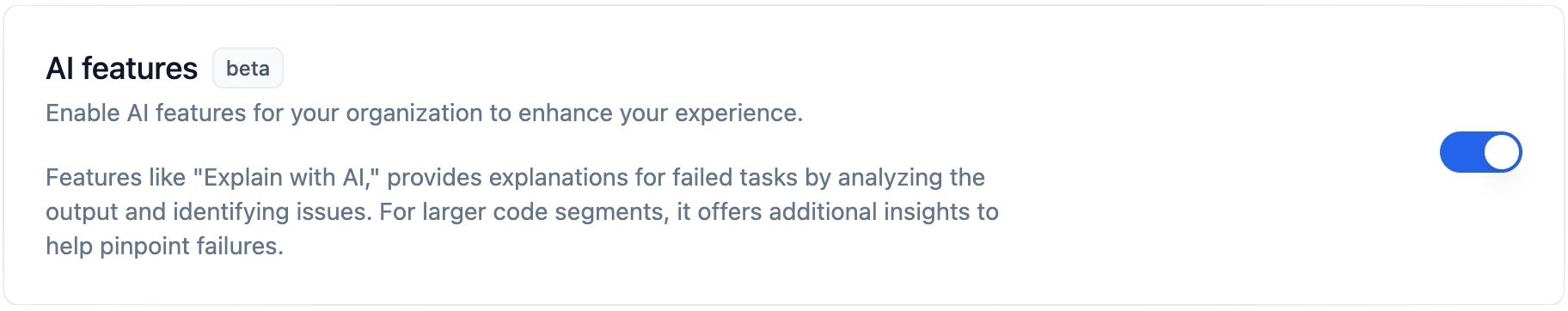
Here's how you get started:
- Step 1: Go to your Nx Cloud organization settings
- Step 2: Enable AI features
- Step 3: Accept the Nx Cloud AI terms and conditions.
- Step 4: You're all set ✨
Note that you'll need to be an organization admin for your Nx Cloud workspace to enable AI features.
Log in to Nx CloudEnable AI features in your organization settings
More to come!
This is just the first of a series of AI-powered features that we're going to be rolling out to your workspaces. We've got some cool features in the works already, which we're going to announce publicly during the Monorepo World conference in October! So stay tuned!




