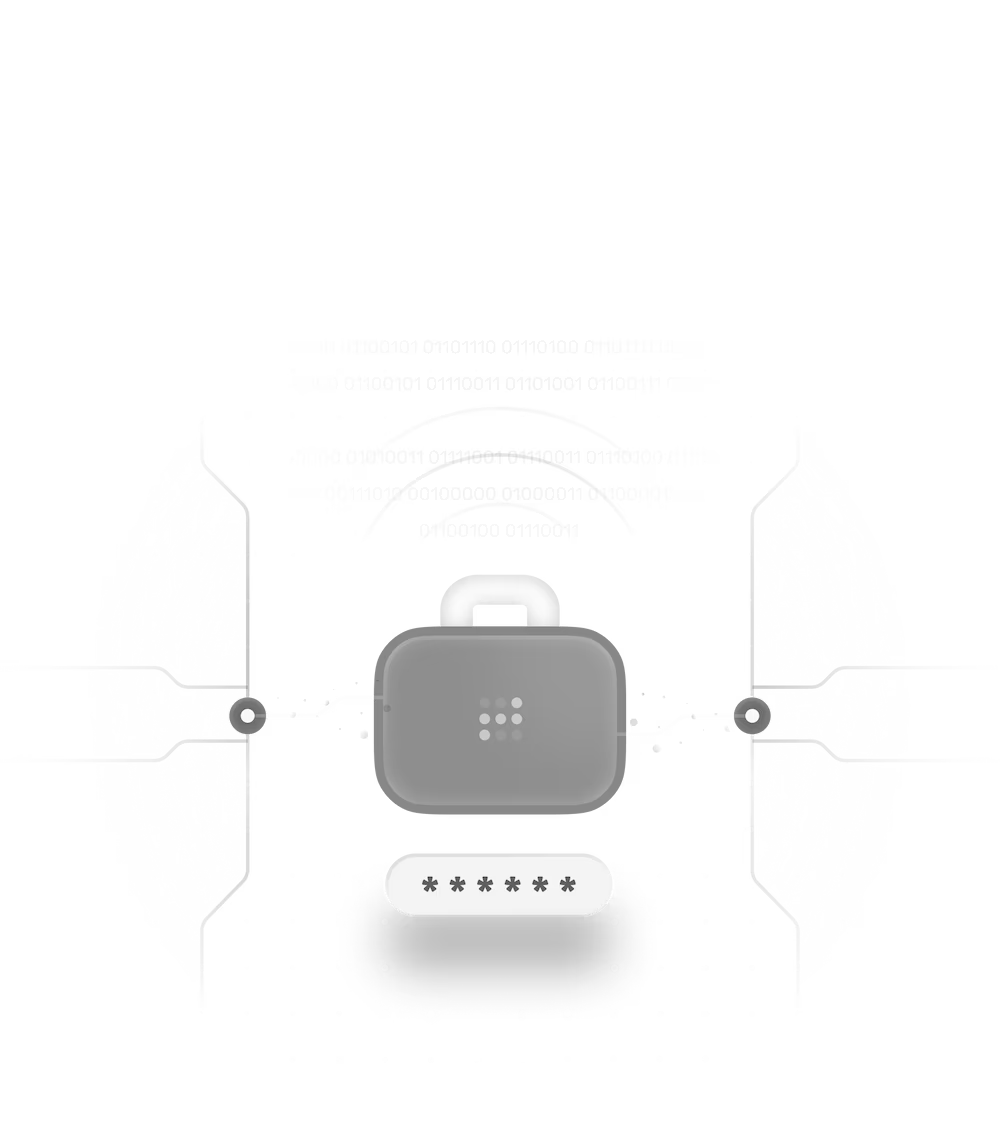Nx Powerpack
A suite of paid extensions for the Nx CLI specifically designed for enterprises, built and supported by the Nx core team.
Nx Powerpack is included in Nx Enterprise.
Request a free trial of Nx Enterprise
Codeowners for monorepos
Common VCS providers require folder-based ownership definitions. Now, define and manage ownership where it matters—at the project level.
Bridge the gap by automatically tracking changes and syncing ownership data with GitHub, GitLab, or Bitbucket-specific CODEOWNERS files. This ensures clear responsibilities and enables efficient collaboration across large-scale projects.
Workspace conformance
Define and run conformance rules throughout your workspace, leverage built-in rules or create your own to ensure compliance with organizational standards.
With Nx Enterprise, you can upload your custom rules to your Nx Cloud organization and automatically enforce them across multiple repositories and workspaces, regardless of your tech stack.
Trustworthy and secure
Nx Powerpack is reliably maintained by the Nx team. Nx (the company) adheres to strict security and data-handling standards, including compliance with SOC 2 (Type 1 and Type 2).
Faster procurement, simpler licensing
A simple licensing model that reduces red tape and speeds up procurement processes. Your teams can get started quickly without lengthy negotiations, ensuring a faster go-to-market.
Ready to go for Nx Enterprise
Nx Powerpack is included at no extra cost for Nx Enterprise customers, unlocking additional capabilities without needing to manage more tools or onboard a new vendor. Request a free trial of Nx Enterprise.
Get started in minutes
Buy an Nx Powerpack license
Select between monthly payments or a one-time annual fee for your license.
Activate Nx Powerpack right from your terminal
In your Nx workspace, run the following command to activate your new license.
~/my-workspace❯
nx activate-key {YOUR_ACTIVATION_KEY}
Install Powerpack plugins
Install Powerpack plugins such as workspace conformance, and Codeowners for monorepos.
Have questions?
Check out our most commonly asked questions.