All the official Nx executors with an assets option have the same syntax.
There are two ways to identify assets to be copied into the output bundle:
- Specify assets with a regex string. This will copy files over in the same folder structure as the source files.
- Use the object format to redirect files into different locations in the output bundle.
"build": { "executor": "@nx/js:tsc", // or any other Nx executor that supports the `assets` option "options": { // shortened... "assets": [ // Copies all the markdown files at the root of the project to the root of the output bundle "path-to-my-project/*.md", { "input": "./path-to-my-project/src", // look in the src folder "glob": "**/!(*.ts)", // for any file (in any folder) that is not a typescript file "output": "./src" // put those files in the src folder of the output bundle }, { "input": "./path-to-my-project", // look in the project folder "glob": "executors.json", // for the executors.json file "output": "." // put the file in the root of the output bundle } ] }}